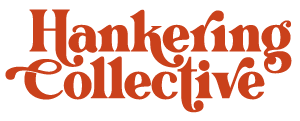Designing a Winning Annual Report: Your Step-by-Step Guide
If you’ve found yourself adding “build the annual report” to your to-do list this year (even though you’ve never written one before), you’ve come to the right place. We’ve created annual reports for organizations and businesses of all shapes and sizes, from non-profits to publicly traded tech firms, and thankfully, we’ve landed on a clear formula for success.
Before we dive into the details of how to create a great annual report, let’s define the purpose. An Annual Report is a comprehensive document that gives your stakeholders detailed information about your financial performance, operations, and strategic direction over the past year. These reports should help stakeholders to understand your financial health and activities, achievements and milestones, legal or regulatory compliance, and/or future plans and investments. Annual reports are often a required communication, but that doesn’t mean they don’t have potential to tell high-impact stories to help your organization meet its goals.

Before You Write, You Need a Plan
Define The Audience
Knowing and understanding what an Annual Report includes, the next consideration is the audience.While each organization is different, common readers often include donors, board members, investors, potential partners or clients, and, depending on the size of the organization, staff who want a broader view of the organization’s overall performance. Defining your audience early helps shape the tone, messaging, and level of detail, ensuring the report engages and delivers value to the people who matter most. Without that cohesion, even well-crafted content can miss the mark.
Assess the Goal
While senior leadership is responsible for setting the report’s goals, your role is to assist them in clearly articulating and defining these objectives. Simultaneously, you must identify any compliance regulations that dictate content for the report, potentially collaborating with your legal department. A shared understanding across teams is crucial to ensure the report remains focused and effective.
Information Gathering
It is vital to an annual report to have all the accurate information from the year, which means you’ll need to invest some time into collecting data points and stories from across your organization. This may include financials, client success stories, executive or client quotes, photos, organizational challenges or opportunities, statistics, key achievements, etc. Once all the ducks are in a row, the process of designing your report will become much smoother.
Deciding on Your Annual Report Design Layout
Now that you’ve determined your audience, set goals, and gathered the necessary data points, you can start thinking about what your Annual Report Design could look like. Have your organization’s brand guidelines ready so you can ensure that the colors, fonts, and personality you select match your brand. This creates a final product that looks and feels aligned with your organization’s existing aesthetic.
Creating an Annual Report Design Cover
Your annual report cover sets the tone for everything that follows. Consider the goals you established during planning and think about what design will support those objectives. Trying to gain more funding from your donors? Focus on your positive impact and the potential for growth. Looking to reassure the board after a difficult year? Calm, confident imagery and messaging will resonate better. Keep your company’s branding consistent throughout, and include your logo, organization name, and reporting year on the cover.
Building Your Table of Contents
We consider a table of contents essential, not optional. This section guides your audience to the information they’re looking for while also helping you as the writer. By building your table of contents before writing the rest of your report, you create a ready-made outline to inform your structure as you slot in the data points you’ve collected.
Annual reports tell a story, and the order you share the chapters will change how your reader experiences it. Structure your table of contents to lead with something interesting and engaging. Then explore challenges and opportunities. End on a positive note with something hopeful (and maybe a call to action, if appropriate for your audience).
The Most Important Section: The Executive Summary or Letter from Leadership
Though this may seem like a scan-over section, the Executive Summary is one of the most important and widely read. Its purpose is to communicate leadership’s perspective on the past year’s performance, including the challenges the company has faced, strategies that have worked (or haven’t), and the achievements that make the company stand out. Think of this as a combination of summary and context for your story, providing major highlights. Shareholders and stakeholders value this section as it helps put a company into perspective and gives them an idea of how to interpret the rest of your Annual Report.
Tell Them What You’re All About: Mission and Vision
Including what your company stands for and strives to be in the world is necessary for your report. You likely already have a defined Mission and Vision—but your audience will need you to remind them. Consider including anecdotes showing how the broader team has embodied this Mission and Vision throughout the year to provide greater depth and illustrate what these concepts look like in action. Many organizations also share guiding principles or core values in this section, as they’re often directly related.
Celebrating Highlights and Impact—With Data and Real-World Stories
Your Highlights and Impact section is where you showcase all the big wins for your organization throughout the past year.
Some things to consider sharing:
- Awards or accolades
- Progress against KPIs
- Team growth, new business wins, or geographic expansion
- Reductions in cost or gains in efficiency
- New opportunities unlocked
- Client success stories
This is a great section to use visuals. Leverage infographics, charts, stories, and before-and-after photos to bring your data to life.
Crunching Numbers: The Financials
Now that we’ve covered the storytelling parts of the report, we move into the financial section. Your company’s finance team will typically provide the content here, but this is your chance to polish it and make it easy to read.
Your goal is to make the financial information clear, understandable, and visually appealing for your audience. Work with the finance team to create a brief summary for each chart or table explaining what the data means. The idea isn’t to oversimplify, but to make it digestible and relevant. Adding visuals helps your audience grasp the information more quickly.
Challenges and Opportunities
Annual reports benefit from transparency. This section is your opportunity to address external or internal factors that influenced outcomes during the year while also highlighting where the organization sees potential for growth.
Addressing Opportunities: Use this section to illuminate areas where your organization identified new possibilities, even if you haven’t fully pursued them yet. Maybe market research revealed an underserved audience, or a pilot program showed promising results that could scale. Perhaps a strategic partnership opened doors to new geographies, or emerging technology created potential for operational improvements. Frame these opportunities as evidence of your organization’s forward-thinking approach. For example: “Our partnership with the regional transportation authority revealed significant interest in mobile services, creating an opportunity to expand our reach to communities previously facing access barriers.”
Addressing Challenges: When discussing challenges, transparency builds trust. Clearly identify what caused the issue and detail how it affected your organization. Address whether the problem is ongoing or if you’ve developed a solution or workaround. For example: “Demand for our in-person mental health services decreased following the closing of a main bus route serving our largest therapy location. We anticipate this challenge will continue until we move to our new offices in May, after which more public transportation options will be available to our clients.”
This balanced approach demonstrates strategic thinking, a commitment to improvement, and honesty that helps stakeholders understand the bigger picture.
Looking Ahead
The last section of your report should focus on what comes next for your company’s progress. This section is generally either provided by or written on behalf of the CEO or Executive Director. Your role is to help construct a clear narrative that reflects leadership’s goals and direction while maintaining the tone set throughout the Annual Report. This forward-looking section sets expectations for both external stakeholders and your employees, helping them grasp leadership’s vision for the coming year.
Acknowledgements and Thanks
You’ve successfully made it to the end of your Annual Report Design. This is when you spotlight the people who made this year’s success possible—your team, volunteers, partners, and donors.
To tie everything together and end your report on a strong note, include a clear call to action. Make it easy for people to see how they can support your organization’s goals, whether that’s subscribing to updates, volunteering time, or contributing financially. Add links or QR codes to make it simple for people to get involved.
Creative Annual Report Design
With all the necessary information gathered, you can now concentrate on the design of your annual report. You have many tools available throughout this process: Google Slides/PowerPoint, Adobe, Canva, and even Microsoft Word. When selecting the best tool for your work, consider if anyone else will need to access the file and make edits.
When it comes to design, strive for a report that stands out without being overwhelming. Maintain a consistent color scheme and limit yourself to one or two fonts. Incorporate visuals like timelines, photos, graphs, and icons to break up the text. Visuals improve comprehension significantly, as extensive blocks of text can be daunting for readers.
Take time to thoroughly review your report. Proofread carefully and address any potential issues. Consider enlisting a team member or two to provide feedback. Check for typos, outdated information, and broken links where applicable. This will save you time and effort before the report is finalized and distributed.

How Hankering Collective Can Help
Creating an annual report that truly resonates with your stakeholders takes time and expertise. If you’re managing multiple priorities and need support, we’re here to help. At Hankering Collective, we approach annual reports as opportunities for visual storytelling—transforming data into compelling narratives that engage stakeholders and support your organizational goals.
Interested in learning more? Drop us a note.